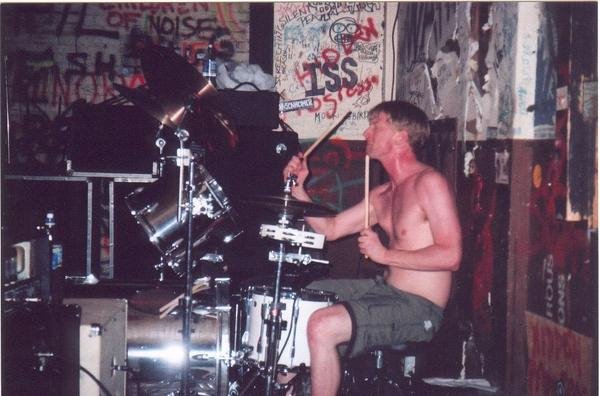- Go to http://www.citrix.com/downloads.html
- Download and extract the linuxx86_12.1.0.203066.tar.gz file.
- Use "su" to run the set up script "./setupwfc".
- To avoid SSL error 61 messages, use "su" to link the web site certs from the Mozilla folder to the Citrix folder with "ln -s /usr/share/ca-certificates/mozilla/* /opt/Citrix/ICAClient/keystore/cacerts/".
- Use Firefox to navigate to your company's Citrix XenApp application site, authenticate, click on your hideous office icons and get to work.
Friday, January 11, 2013
Installing Citrix Receiver in Slackware 14.0
Subscribe to:
Comments (Atom)